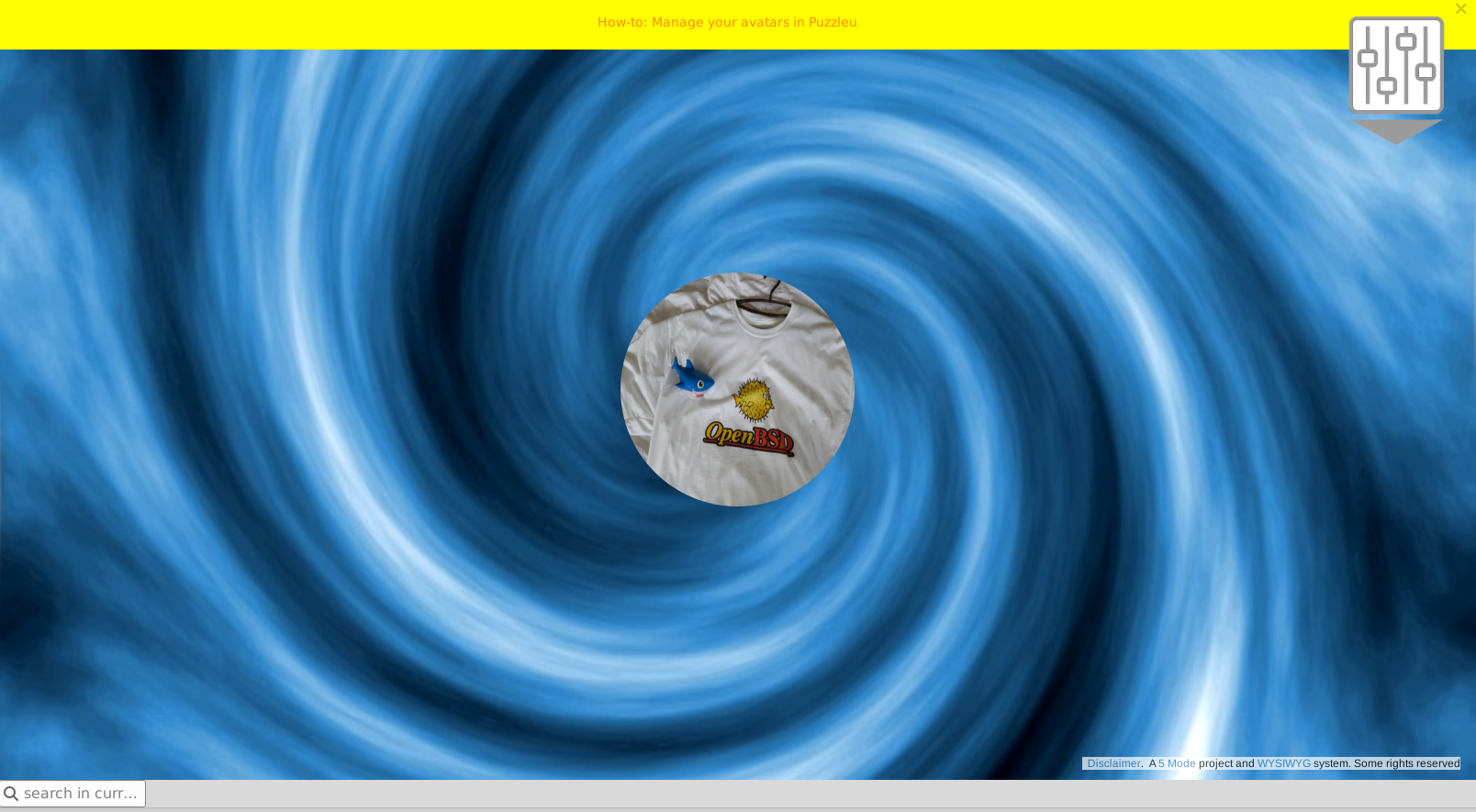A "social" for the beautiful opensource software.
|
|
1 год назад | |
|---|---|---|
| Private | 1 год назад | |
| Public | 1 год назад | |
| assets | 1 год назад | |
| LICENSE | 1 год назад | |
| README.md | 1 год назад |
README.md
gnubook
A "social" for the beautiful opensource software.
Hello and welcome to gnubook!
gnubook born like a fork of Faceborg ver1.3.7.
You can access your blog by gnubook.org/your_avatar. Login with the password for the admin view. Drag-n-drop all your resources in the browser window: txt files become blog posts, image fill in the gallery while you can always choose to drop whatever type of file in a magic pot.
First step, use the password box and salt fields to create the hash to insert in the config file of gnubook. Remember to deliver the hash to us, at info@gnubook.org specifying your blog name.
SALT = "marti2019" (we reserve the right to change it and to publish it here again)
Same about customizing your blog skinner (skinner.html), write down your code and deliver to us to the same coordinates.
[ this file is a work-in-progress.. ]
Public view:
Admin view:
Feedback: posta@elettronica.lol